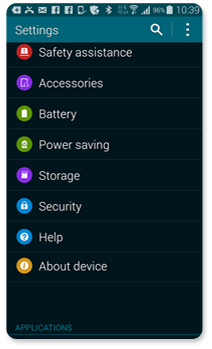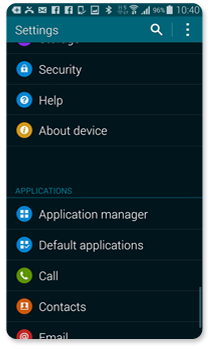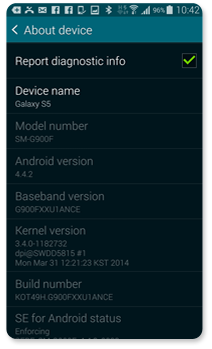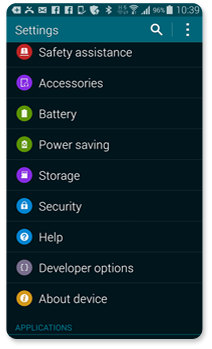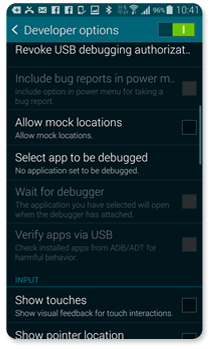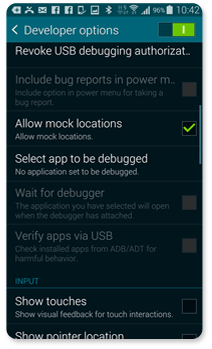2. Enable Developer options
Find the heading called "Build number"  Tap on 'Build Number' 7 times (Tap Tap Tap Tap Tap Tap Tap)
Tap on 'Build Number' 7 times (Tap Tap Tap Tap Tap Tap Tap)
Once you're getting close to enabling this option, you'll get a prompt that says "You are now 3 steps away from being a developer." Keep tapping it.
All Done!
You can now go back to GeoEdge M-PRO app